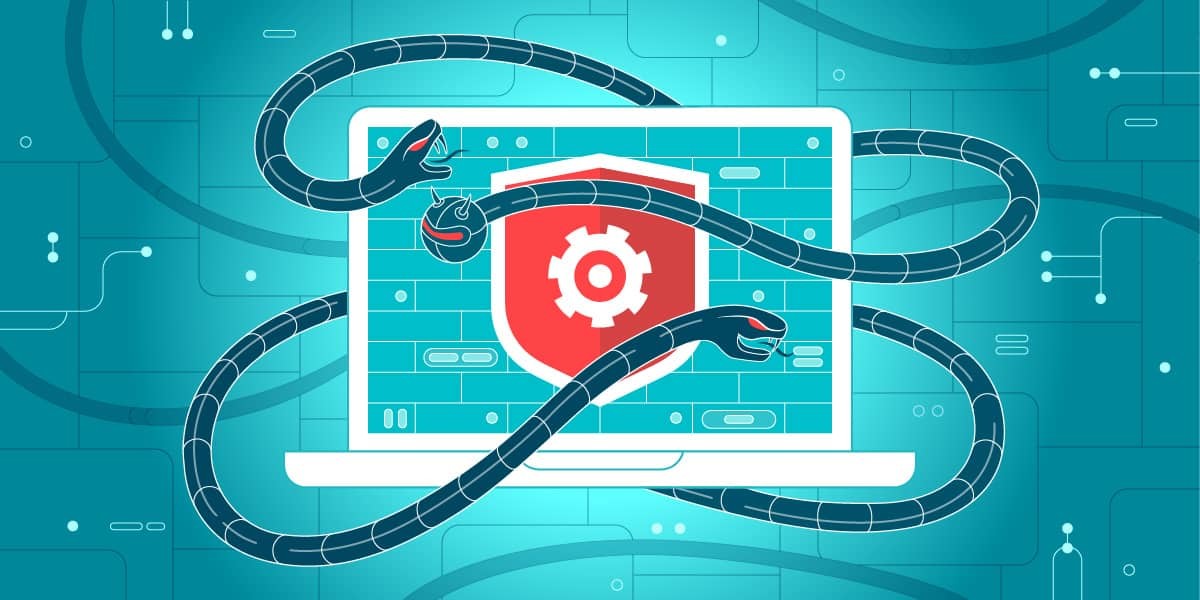Discovering that your Virus PC is infected with a virus can be a distressing experience. Viruses can cause a range of issues, from slowing down your computer to compromising your data and privacy. However, it’s crucial to act swiftly to remove the virus and restore your PC’s health and security. In this article, we’ll provide a step-by-step guide on how to remove a virus from your PC effectively.
Step 1: Isolate the Infected Computer
Before you begin the virus removal process, it’s essential to isolate the infected computer from your network and any other devices to prevent the virus from spreading. Disconnect from the internet and disable any file sharing or network connections.
Step 2: Boot into Safe Mode
Boot your PC into Safe Mode to minimize the virus’s ability to operate. To do this, restart your computer and press the F8 key repeatedly before the Windows logo appears. From the advanced boot options, select “Safe Mode.”
Step 3: Update Your Antivirus Software
If you have antivirus software installed on your PC, ensure it is up to date with the latest virus definitions. This will maximize its effectiveness in detecting and removing the virus.
Step 4: Run a Full System Scan
Perform a full system scan using your antivirus software. Let the software scan your entire computer, including all files and folders. It will identify and quarantine or remove any detected threats.
Step 5: Use an Antivirus Rescue Disk
If your antivirus software fails to remove the virus, consider using an antivirus rescue disk. These are bootable disks or USB drives with pre-installed antivirus tools. Boot your PC from the rescue disk and follow the on-screen instructions to scan and remove the virus.
Step 6: Remove Malicious Software Manually
In some cases, you may need to manually remove malicious files or applications. Start by identifying any suspicious programs or files in your computer’s directories. Be cautious when deleting files, as removing essential system files can cause problems. If you are unsure, consult an expert or support forum for guidance.
Step 7: Restore Your System
If the virus has caused significant damage to your PC or altered system settings, you may need to restore your computer to a previous state using a system restore point. This will revert your PC to a state before the virus infection occurred. Remember that this will remove any software or updates installed after the restore point date.
Step 8: Change Passwords
After successfully removing the virus, change all your passwords, including those for email accounts, social media, and financial accounts. This is a precautionary measure to prevent further unauthorized access.
Step 9: Update Your Operating System and Software
Ensure your operating system, web browsers, and all software applications are up to date. Keeping your software current helps close security vulnerabilities that viruses often exploit.
Step 10: Implement Preventative Measures
To avoid future virus infections, practice safe internet browsing habits. Be cautious when opening email attachments or clicking on suspicious links. Regularly back up your important data to an external drive or cloud storage. Install and maintain reputable antivirus software, and consider using a firewall for added protection.
Step 11: Seek Professional Help
If you encounter a particularly stubborn virus or are unsure about your ability to remove it, seek assistance from a professional computer technician or a reputable computer repair service. They have the expertise and tools to address complex virus infections.
In conclusion, removing a virus from your PC requires a systematic approach. Acting promptly, running antivirus scans, isolating your computer, and implementing preventative measures are key steps in the process. While many viruses can be removed with the help of antivirus software, more severe infections may necessitate manual removal or professional assistance. Regularly maintaining your computer’s security and practicing safe online behavior can help protect your PC from future virus threats.